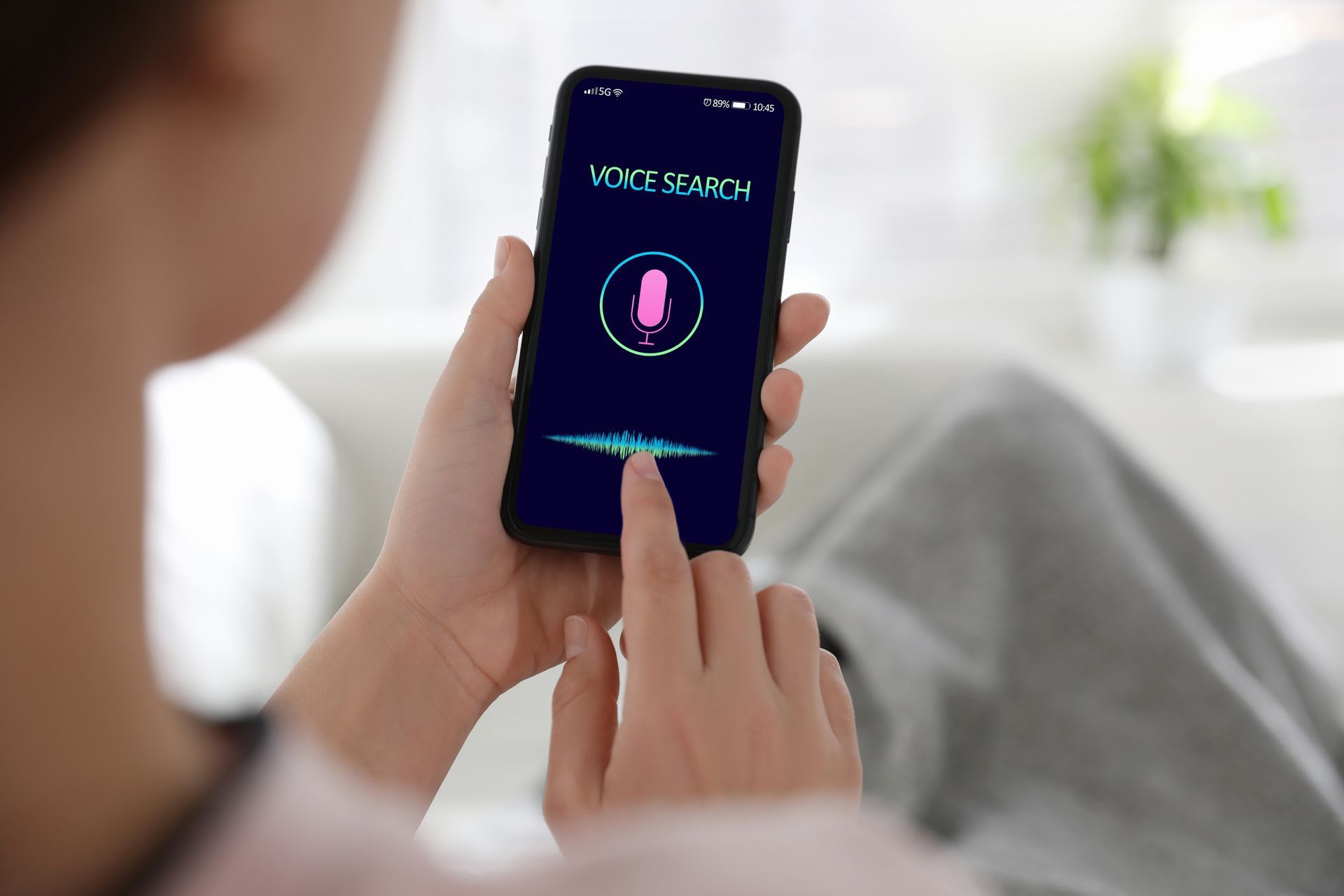How to Optimize Your Website Design for Better User Experience and SEO
A well-designed website is much more than an aesthetic asset. It’s the backbone of your online presence, a key player in building trust, engaging visitors, and driving conversions.
But here’s the thing—not all beautiful websites are functional, and not all functional websites are optimized for search engines. The sweet spot lies in a balance between user experience (UX) and search engine optimization (SEO).
If you're ready to align these two critical aspects and give your website the attention it deserves, this blog will guide you through actionable strategies to achieve better results.
What You'll Learn
This post breaks down:
- Why UX and SEO go hand-in-hand
- The benefits of a well-optimized website for users and search engines
- Actionable design and optimization strategies for your site
Let's get started!
UX and SEO: A Winning Duo
First, it’s important to understand how your website’s usability and its search engine rankings are interconnected. Google, alongside other search engines, prioritizes websites that deliver value to users. A fast-loading site with intuitive navigation doesn’t just make your visitors happy; it also helps you rank higher on the search results page.
Why Is UX Important for SEO?
Bounce Rate & Dwell Time
A user who leaves your site almost instantly sends a strong negative signal to search engines. On the flip side, a pleasant and seamless experience can increase the time users spend on your site (dwell time), boosting rankings.
Mobile Usability
With mobile-first indexing, Google evaluates your site based on its mobile version. Mobile-friendly design is no longer optional; it’s the standard.
Accessibility and Navigation
Search engines reward websites that are navigable and inclusive to all users, regardless of abilities.
When you optimize for UX, you're inherently setting a strong foundation for SEO.
Key Strategies to Optimize Your Website for UX and SEO
1. Prioritize Mobile-Friendly Design
Nearly60% of web trafficcomes from mobile devices. A mobile-unfriendly site alienates a huge chunk of your audience.
How to Optimize:
- Use responsive design to ensure your website adjusts to various screen sizes.
- Avoid pop-ups that obstruct the view, especially on mobile.
- Test page layouts on multiple devices to prevent broken elements.
2. Enhance Site Speed
Page load speed is a direct ranking factor for Google and critical for UX. Visitors expect a page to load in 3 seconds or less. Anything slower risks losing them.
How to Optimize:
- Compress images without compromising quality using tools like TinyPNG.
- Enable browser caching and use a content delivery network (CDN) to reduce server load.
- Remove unnecessary scripts and optimize code to streamline performance.
3. Create Clear, Consistent Navigation
Users should easily find what they are looking for. Clunky or overwhelming navigation can confuse your visitors and increase drop-offs.
How to Optimize:
- Limit menu items to no more than 7-10 options.
- Use descriptive labels for navigation tabs (e.g., "Services" instead of "Explore").
- Include a search bar for added accessibility.
4. Simplify Your Design
Minimalism in design doesn’t mean making your website boring. It means cutting clutter and retaining only the elements that serve a specific purpose.
How to Optimize:
- Use white space strategically to make reading and scrolling effortless.
- Stick to a limited color palette that aligns with your brand identity.
- Highlight calls-to-action (CTAs) prominently without overwhelming visitors.
5. Optimize for Core Web Vitals
Core Web Vitals are Google’s metrics to measure UX. They are:
- Largest Contentful Paint (LCP) – Measures loading performance.
- First Input Delay (FID) – Measures interactivity.
- Cumulative Layout Shift (CLS) – Measures visual stability.
How to Optimize:
- Identify and fix issues with tools like Google PageSpeed Insights.
- Prioritize lazy loading for images (loading them only when they come into view).
- Avoid layout shifts by reserving space for dynamic content, such as videos or ads.
6. Integrate Keywords Seamlessly
SEO is essential to drive traffic, but keyword stuffing can harm both UX and rankings. Strike a balance by integrating relevant search terms naturally.
How to Optimize:
- Target long-tail keywords aligned with user intent (e.g., “best website optimization tips” instead of just “SEO”).
- Write meta descriptions and image alt text for each page using keywords thoughtfully.
- Use subheadings (H2, H3) that include related keywords to enhance scannability.
7. Include Engaging Visual Content
Visual content can break up text, making your site enjoyable to explore. Pair this with proper optimization to avoid slow load times.
How to Optimize:
- Use high-quality, compressed images and add alt text for SEO.
- Incorporate explainer videos or animations to simplify complex concepts.
- Make infographics interactive by linking sections to related pages.
8. Focus on Accessibility
Accessibility ensures that everyone, including people with disabilities, can access your content with ease. Not only is it ethical, but it can also improve your SEO.
How to Optimize:
- Add alt text to images to help visually impaired users.
- Use high-contrast colors for easy readability.
- Ensure all text is scalable for users with visual impairments.
The Benefits of UX-Optimized SEO
Investing in UX and SEO doesn’t just enhance user satisfaction. Here's how your website benefits:
- Higher Traffic: More visibility draws more organic traffic to your site.
- Stronger Engagement: An intuitive design encourages browsing and interaction.
- Improved Conversions: A good experience increases your chances of converting visitors into customers.
Elevate Your Website Design Today
Optimizing your website for user experience and SEO requires deliberate effort, but the reward is worth it. By focusing on mobile design, speed, and content accessibility, you can create a site that delights users and satisfies search engines alike.
For even faster results, consider consulting with web design services in USA. At Elevate 365 Marketing, we specialize in blending user-first design with optimized SEO campaigns to help businesses grow online. Schedule a free consultation with us today!